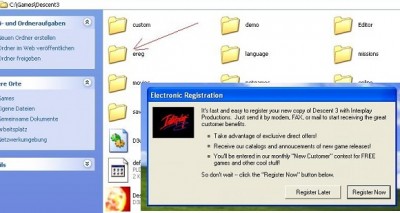| View previous topic :: View next topic |
| Author |
Message |
BRADF1
Forum-Nutzer
Joined: 16 Mar 2012
Posts: 23
|
 Posted: 16.03.2012, 01:52 Post subject: Problem setting up Descent 3 on my Windows 7 machine. Posted: 16.03.2012, 01:52 Post subject: Problem setting up Descent 3 on my Windows 7 machine. |
 |
|
I loaded Descent 3 disk 1 into the CD drive bout it does not auto load. I cannot locate the "setup.exe" file to begin setup.
Please help. big Newbie here.
Thanks in advance
BRAD
|
|
| Back to top |
|
 |
Do_Checkor
Administrator

Joined: 19 Nov 2000
Posts: 7774
Location: Oldenburg (Oldb.)
|
 Posted: 16.03.2012, 13:31 Post subject: Posted: 16.03.2012, 13:31 Post subject: |
 |
|
Welcome Brad!
I'd recommend to open up the Windows Explorer ([WINDOWS key] + [E]) - look up your CD / DVD disk drive - right click it - select "Autorun" near the top.
An easy way to look up which would be the starting executable you could open up the Autorun.inf (in notepad) and check which EXE / MSI is mentioned there.
Any further questions - let us know!
I moved your question to the English embassy - hope you're fine with that...
Thanks!
|
|
| Back to top |
|
 |
BRADF1
Forum-Nutzer
Joined: 16 Mar 2012
Posts: 23
|
 Posted: 16.03.2012, 15:18 Post subject: Posted: 16.03.2012, 15:18 Post subject: |
 |
|
I tried these reccomendations. But when I open my CD and click on Autorun nothing happens (it shows only 1kb). I can't find the Autorun.inf file either.
My system is 64 bit and I see that my Descent program is 32 bit so that is probably the problem.
Also, how can I post directly into the English Embassy section?
Thanks so much.
Brad
|
|
| Back to top |
|
 |
DigiJo
Forum-Nutzer
Joined: 12 Feb 2002
Posts: 950
Location: Niedersachsen
|
 Posted: 16.03.2012, 15:50 Post subject: Posted: 16.03.2012, 15:50 Post subject: |
 |
|
Hey Brad, welcome to this boards!
The files name would be autorun.inf and is located in the root folder of the install-cd. But on stock windows installs, the file extension is hidden so you would only see a file "autorun", probably 1k in size.
This file is only a plain text-file with the instructions for windows for the autostart. If you load this file into Notepad you can see where the install / setup.exe is located and start it manual.
Regards,
Digi
edit:typo
Last edited by DigiJo on 16.03.2012, 15:52; edited 1 time in total |
|
| Back to top |
|
 |
Do_Checkor
Administrator

Joined: 19 Nov 2000
Posts: 7774
Location: Oldenburg (Oldb.)
|
 Posted: 16.03.2012, 18:11 Post subject: Posted: 16.03.2012, 18:11 Post subject: |
 |
|
You need to right click the drive - not the CD content - did you get that right?
I don't have a CD ROM in my Win7 64bit box and it is in German also so I don't know the exact wording 
If the option is not "Autorun" it may just be "play".
I got alomost all CD versions there are - so if you explain me how your disk looks like I should be able load
the disk on another box and point to to the correct installer file.
Is there no "install" file? or was there a subdirectory called like that?
D3 will definitely run on a Win7 64bit however...
|
|
| Back to top |
|
 |
BRADF1
Forum-Nutzer
Joined: 16 Mar 2012
Posts: 23
|
 Posted: 17.03.2012, 11:14 Post subject: I need more help. Posted: 17.03.2012, 11:14 Post subject: I need more help. |
 |
|
Thanks for all your help.
I was able to install D3 on my machine.
In setup under controls I set up moving forward and back. Then it asked me to click PAD1 / POV-1 to setup a slide. I donl't understand PAD! / POV-L.
And there is only a few moving target "Bad Guys" to shoot add. Is there any way too increase the number of moving targets?
Thanks You have been a big help!!!
Brad
Last edited by BRADF1 on 17.03.2012, 12:05; edited 1 time in total |
|
| Back to top |
|
 |
Atan
Moderator
Joined: 27 Jul 2001
Posts: 876
|
 Posted: 17.03.2012, 16:00 Post subject: Posted: 17.03.2012, 16:00 Post subject: |
 |
|
Hi BRADF1,
if you want some instant action with bots you may try the D3 mission FIRING RANGE.
As far as I know you can't increase the amount of bots inside D3. Switch to insane to make missions harder.
|
|
| Back to top |
|
 |
BRADF1
Forum-Nutzer
Joined: 16 Mar 2012
Posts: 23
|
 Posted: 17.03.2012, 18:30 Post subject: Posted: 17.03.2012, 18:30 Post subject: |
 |
|
Thanks
Where do I find "Firing Range"?
Brad
|
|
| Back to top |
|
 |
Do_Checkor
Administrator

Joined: 19 Nov 2000
Posts: 7774
Location: Oldenburg (Oldb.)
|
|
| Back to top |
|
 |
Do_Checkor
Administrator

Joined: 19 Nov 2000
Posts: 7774
Location: Oldenburg (Oldb.)
|
 Posted: 17.03.2012, 19:33 Post subject: Re: I need more help. Posted: 17.03.2012, 19:33 Post subject: Re: I need more help. |
 |
|
| BRADF1 wrote: |
In setup under controls I set up moving forward and back. Then it asked me to click PAD1 / POV-1 to setup a slide. I donl't understand PAD! / POV-L.
|
PAD = The number pad on your keyboard (the right one) so PAD1 = Number key 1 on the key pad
POV = point of view. Should be the coolie hat (the little one that you normally use with the thumb) if you're using a joystick. POV-L is pushing the coolie hat to left then.
You're welcome. Have fun!
If you want more action - go to www.slyclan.de and download Vortex.
You can enter the chat with that, download missions and mods and also join online multiplayer games.
|
|
| Back to top |
|
 |
BRADF1
Forum-Nutzer
Joined: 16 Mar 2012
Posts: 23
|
 Posted: 18.03.2012, 14:05 Post subject: Can't get rid of reigistration request Posted: 18.03.2012, 14:05 Post subject: Can't get rid of reigistration request |
 |
|
Hi
Well, thanks to all of you, I'm enjoying D3 very much.
I only have one problem. Every time I start D3, I get a screen asking me to register. I did, by mail but still get the sceen. If I click "Later" I get another screen asking if i really want to forfeit benefits.
How can I get rid of these screens and request?
Thanks in advance
Brad
|
|
| Back to top |
|
 |
Atan
Moderator
Joined: 27 Jul 2001
Posts: 876
|
 Posted: 18.03.2012, 14:31 Post subject: Posted: 18.03.2012, 14:31 Post subject: |
 |
|
Remember to upgrade to version 1.4.
http://www.descentforum.de/forum/downloads.php
How to "skip" the registration:
Locate Descent 3's main directory (by default C:\Games\Descent3 or C:\Program files\Descent 3)
Look for a folder called "ereg". Delete that folder "ereg" including all of its contents.
"ereg" and its contents is not required to run the game.
Last edited by Atan on 18.03.2012, 14:31; edited 1 time in total |
|
| Back to top |
|
 |
Do_Checkor
Administrator

Joined: 19 Nov 2000
Posts: 7774
Location: Oldenburg (Oldb.)
|
 Posted: 18.03.2012, 15:04 Post subject: Posted: 18.03.2012, 15:04 Post subject: |
 |
|
| Is that the GOG version asking for that? Never seen that...
|
|
| Back to top |
|
 |
Atan
Moderator
Joined: 27 Jul 2001
Posts: 876
|
 Posted: 18.03.2012, 15:50 Post subject: Posted: 18.03.2012, 15:50 Post subject: |
 |
|
While installing from my D3 CD (US) and starting the first time.
Look to the attached picture please..
| Description: |
|
| Filesize: |
64.3 KB |
| Viewed: |
2475 Time(s) |
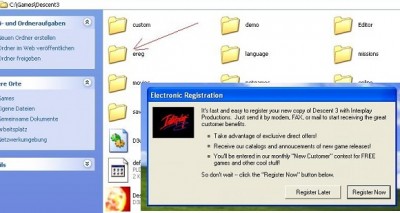
|
|
|
| Back to top |
|
 |
BRADF1
Forum-Nutzer
Joined: 16 Mar 2012
Posts: 23
|
 Posted: 18.03.2012, 15:53 Post subject: ereg deleted Posted: 18.03.2012, 15:53 Post subject: ereg deleted |
 |
|
Also, I don't know what version I have.
Where can I look?
|
|
| Back to top |
|
 |
Do_Checkor
Administrator

Joined: 19 Nov 2000
Posts: 7774
Location: Oldenburg (Oldb.)
|
 Posted: 18.03.2012, 16:18 Post subject: Re: ereg deleted Posted: 18.03.2012, 16:18 Post subject: Re: ereg deleted |
 |
|
| BRADF1 wrote: | Also, I don't know what version I have.
Where can I look? |
Well Atan knows the answer - as in - just delete the whole ereg folder.
The version you got is displayed at the very bottom right after you launched into Descent 3 (the "sun menu").
Atan's recommendation to load the US 1.4 patch is correct.
Download the file below into your Descent 3 main directory (or put it there - that's where the main.exe and the Descent3.exe reside, too) and launch it from there.
http://www.descentforum.de/download/D3_US_1.4_Patch.EXE
|
|
| Back to top |
|
 |
Marix
Forum-Nutzer

Joined: 30 May 2001
Posts: 1020
Location: Germany
|
 Posted: 18.03.2012, 19:58 Post subject: Posted: 18.03.2012, 19:58 Post subject: |
 |
|
| Do_Checkor wrote: | | Is that the GOG version asking for that? Never seen that... |
I have that problem with the US Jewelcase version (D3 + Merc)
_________________
„Der einzige Weg, die Grenzen des Möglichen zu finden, ist ein klein wenig über diese hinaus in das Unmögliche vorzustoßen.“
--Arthur C. Clarke |
|
| Back to top |
|
 |
BRADF1
Forum-Nutzer
Joined: 16 Mar 2012
Posts: 23
|
 Posted: 18.03.2012, 20:07 Post subject: Mt version Posted: 18.03.2012, 20:07 Post subject: Mt version |
 |
|
| Is Ver V1.0
|
|
| Back to top |
|
 |
BRADF1
Forum-Nutzer
Joined: 16 Mar 2012
Posts: 23
|
 Posted: 18.03.2012, 20:20 Post subject: Downloading Patch Posted: 18.03.2012, 20:20 Post subject: Downloading Patch |
 |
|
I downloaded the patch and opened it in my D3 main file. Doesn't seem to be a problem.
Thanks
|
|
| Back to top |
|
 |
|